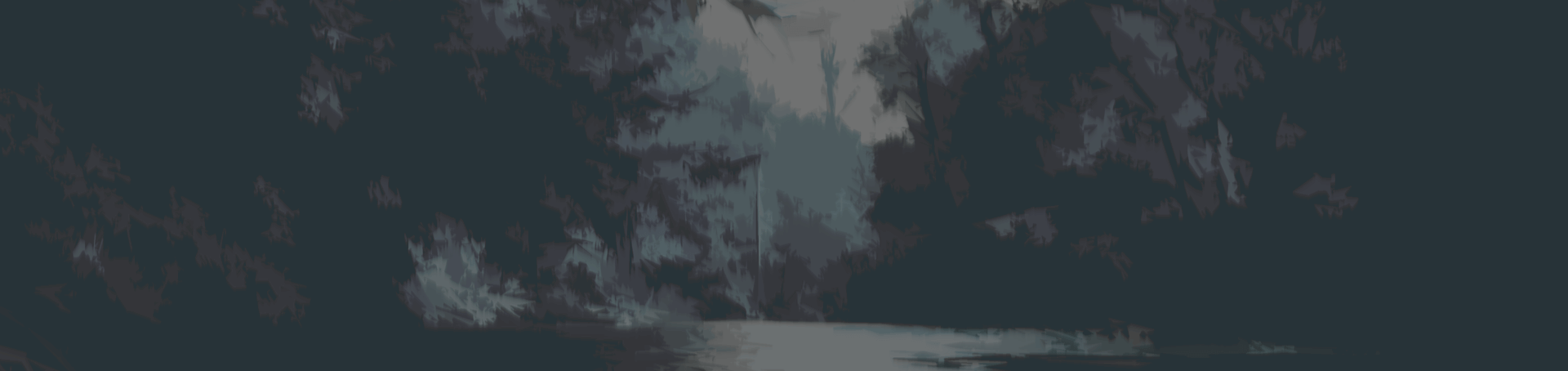Bin seit kurzem Besitzer einer Suunto Ambit2 und wollte jetzt alles einrichten. Wozu ja auch die Installation von moveslink gehört. Leider bricht diese immer gleich ab mit folgendem Fehlerprotokoll:
INFO ZUR PLATTFORMVERSION
Windows : 6.1.7601.65536 (Win32NT)
Common Language Runtime : 4.0.30319.34209
System.Deployment.dll : 4.0.30319.34244 built by: FX452RTMGDR
clr.dll : 4.0.30319.34209 built by: FX452RTMGDR
dfdll.dll : 4.0.30319.34244 built by: FX452RTMGDR
dfshim.dll : 4.0.31106.0 (Main.031106-0000)
QUELLEN
Bereitstellungs-URL : http://d1c229iib3zm7m.cloudfront.net/wi ... pplication
FEHLERZUSAMMENFASSUNG
Es folgt eine Zusammenfassung der Fehler. Details zu diesen Fehlern werden später im Protokoll aufgelistet.
* Die Aktivierung von http://d1c229iib3zm7m.cloudfront.net/wi ... pplication führte zu einer Ausnahme. Folgende Fehlermeldungen wurden entdeckt:
+ Fehler beim Erstellen des Webproxys, der im Konfigurationsabschnitt system.net/defaultProxy angegeben ist.
+ Falscher Parameter
FEHLERZUSAMMENFASSUNG FÜR DIE SPEICHERTRANSAKTION DER KOMPONENTE
Es wurde kein Transaktionsfehler festgestellt.
WARNUNGEN
Während dieses Vorgangs gab es keine Warnungen.
FORTSCHRITTSSTATUS DES VORGANGS
* [29.01.2015 12:44:01] : Die Aktivierung von http://d1c229iib3zm7m.cloudfront.net/wi ... pplication wurde gestartet.
FEHLERDETAILS
Folgende Fehler wurden bei diesem Vorgang entdeckt.
* [29.01.2015 12:44:02] System.Configuration.ConfigurationErrorsException
- Fehler beim Erstellen des Webproxys, der im Konfigurationsabschnitt system.net/defaultProxy angegeben ist.
- Quelle: System
- Stapelüberwachung:
bei System.Net.Configuration.DefaultProxySectionInternal.GetSection()
bei System.Net.WebRequest.get_InternalDefaultWebProxy()
bei System.Net.HttpWebRequest..ctor(Uri uri, ServicePoint servicePoint)
bei System.Net.HttpRequestCreator.Create(Uri Uri)
bei System.Net.WebRequest.Create(Uri requestUri, Boolean useUriBase)
bei System.Deployment.Application.SystemNetDownloader.DownloadSingleFile(DownloadQueueItem next)
bei System.Deployment.Application.SystemNetDownloader.DownloadAllFiles()
bei System.Deployment.Application.FileDownloader.Download(SubscriptionState subState)
bei System.Deployment.Application.DownloadManager.DownloadManifestAsRawFile(Uri& sourceUri, String targetPath, IDownloadNotification notification, DownloadOptions options, ServerInformation& serverInformation)
bei System.Deployment.Application.DownloadManager.DownloadDeploymentManifestDirectBypass(SubscriptionStore subStore, Uri& sourceUri, TempFile& tempFile, SubscriptionState& subState, IDownloadNotification notification, DownloadOptions options, ServerInformation& serverInformation)
bei System.Deployment.Application.DownloadManager.DownloadDeploymentManifestBypass(SubscriptionStore subStore, Uri& sourceUri, TempFile& tempFile, SubscriptionState& subState, IDownloadNotification notification, DownloadOptions options)
bei System.Deployment.Application.ApplicationActivator.PerformDeploymentActivation(Uri activationUri, Boolean isShortcut, String textualSubId, String deploymentProviderUrlFromExtension, BrowserSettings browserSettings, String& errorPageUrl)
bei System.Deployment.Application.ApplicationActivator.ActivateDeploymentWorker(Object state)
--- Interne Ausnahme ---
System.Net.Sockets.SocketException
- Falscher Parameter
- Quelle: System
- Stapelüberwachung:
bei System.Net.SafeCloseSocketAndEvent.CreateWSASocketWithEvent(AddressFamily addressFamily, SocketType socketType, ProtocolType protocolType, Boolean autoReset, Boolean signaled)
bei System.Net.NetworkAddressChangePolled..ctor()
bei System.Net.AutoWebProxyScriptEngine.AutoDetector.Initialize()
bei System.Net.AutoWebProxyScriptEngine..ctor(WebProxy proxy, Boolean useRegistry)
bei System.Net.WebProxy.UnsafeUpdateFromRegistry()
bei System.Net.Configuration.DefaultProxySectionInternal..ctor(DefaultProxySection section)
bei System.Net.Configuration.DefaultProxySectionInternal.GetSection()
DETAILS ZUR SPEICHERTRANSAKTION DER KOMPONENTE
Es sind keine Transaktionsinformationen verfügbar.
3
Ich kann seit gestern einen Move nicht synchronisieren (komischerweise wurden im x-ten Versuch 2 von 3 hochgeladen). Evtl. gibt es dort mit der Serverfarm gerade Probleme. Am So. Abend wird die wohl keiner fixen  Könnte sein, dass der Fehler damit zu tun hat - m.W. wird bei der Installation nach der Software auch das letzte Update und evtl. die Firmware runtergeladen.
Könnte sein, dass der Fehler damit zu tun hat - m.W. wird bei der Installation nach der Software auch das letzte Update und evtl. die Firmware runtergeladen.
Du könntest trotzdem mal die Proxy-Einstellungen des Systems (im Internet Explorer) prüfen. Könnte auch daher kommen. Eine Windows-Applikation zieht sich i.d.R. den Proxy daher, nicht vom tatsächlich verwendeten Browser.
Du könntest trotzdem mal die Proxy-Einstellungen des Systems (im Internet Explorer) prüfen. Könnte auch daher kommen. Eine Windows-Applikation zieht sich i.d.R. den Proxy daher, nicht vom tatsächlich verwendeten Browser.