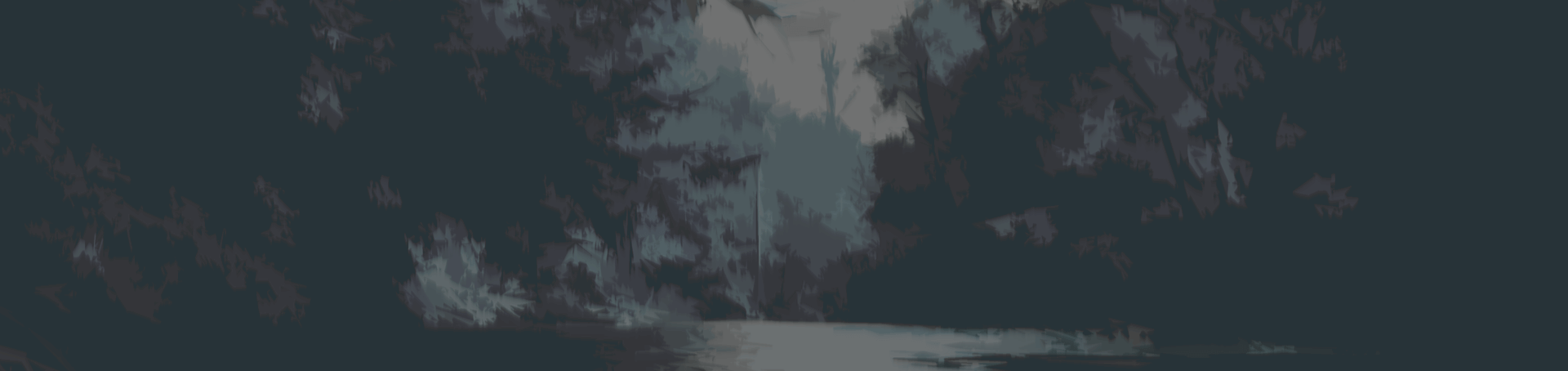Letzter Eintrag unten:
Frage: Why is the ANT Stick not recognized after updating ANT Agent on my Mac?
Antwort:
When updating ANT Agent there are times where the driver file is not completely removed and causes the ANT Stick to not be recognized by ANT Agent. To resolve this issue follow the steps below to completely remove ANT Agent, Paired ANT Device, and ANT Stick driver files.
Go to Macintosh HD/Applications
Delete Garmin ANT Agent.app
Go to Macintosh HD/Users/(User Name)/Library/preferences
Delete the com.garmin.AntAgent.plist file
Go to Macintosh HD/Library/receipts
Delete the garmin.AntAgent.pkg file
Go to Macintosh HD/Users/(User Name)/Library/Application Support/Garmin
Delete the Garmin ANT Agent folder
Backup and then delete the (Unit ID Number) folder at Macintosh HD/User/(User Name)/Library/Application Support/Garmin/Devices/(Unit ID Number)
Go to Macintosh HD/System/Library/Extensions
Delete SiLabsUSBDriver.kext and ANTSiLabsUSBDriver.kext
Unplug ANT Stick
Empty Trash
Reboot the computer
Once the computer has rebooted then download and install the latest ANT Agent using the link below.
Garmin: ANT Agent for Mac Updates & Downloads
Once installed ANT Agent should now recognize the ANT Stick.